Indigo Browser Review: The Anti-Detect Tool for Multi-Account Automation

In the world of traffic arbitrage, affiliate marketing and multi-account ops, anonymity and browser fingerprint protection is no longer optional – it’s mandatory. That’s where tools like Indigo Browser come in.
Mimics real user behavior and bypasses anti-fraud systems, Indigo is an anti-detect browser for professionals who manage multiple accounts. Whether you’re solo or with your own team, Indigo provides streamlined browser emulation, powerful session management and seamless mobile proxy integration.
Let’s get into what makes Indigo unique, how it compares to other anti-detect browsers and if it’s right for you – Windows, mac OS or Linux.
What Is Indigo Browser?
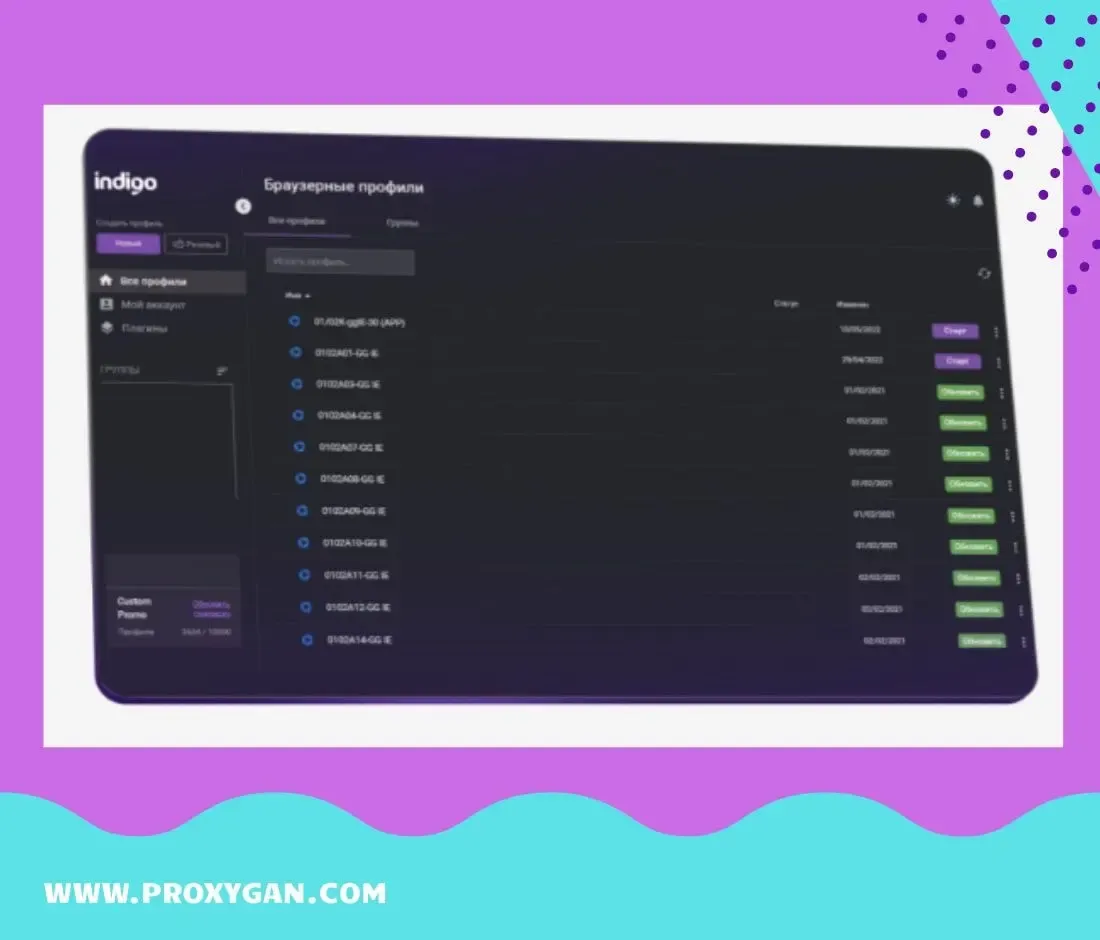
Indigo Browser is the go-to choice for users who want to fly under the radar-and for digital marketers who need to manage multiple profiles without drawing attention. That's where Indigo can help: an advanced anti-detect browser that lets you appear as a unique, real individual. Most people use it for running multiple accounts on Facebook, Google Ads, TikTok and marketplaces. In addition, traffic arbitrage, web scraping, affiliate marketing, ad testing and automation-those are just a few of the tasks Indigo can handle.
What sets Indigo apart is its ability to replace your real hardware and software fingerprints with carefully crafted browser profiles. These profiles are stored locally or in the cloud, and each one functions like a separate device.
How Do I Open and Use Indigo Browser?
Getting started is straightforward:
- Download the app from the official Indigo Browser website (available for Windows, mac OS, and Linux).
- Install the software on your computer. It’s compatible with a wide range of devices.
- Create your personal account and choose a subscription plan—or start with the free trial if you’re a new user.
- Reach the dashboard and choose to either load default or create your own browser profiles. Use each profile by connecting a proxy to it and receive a different IP address.
- Fire up different browsers and work in them while staying totally anonymous.
The interface is basic with no clutter and is available to choose from English and Russian. Newcomers to the platform can start working right away using the manuals, video tutorials and help from the Telegram communities.
What Indigo Browser Can Do
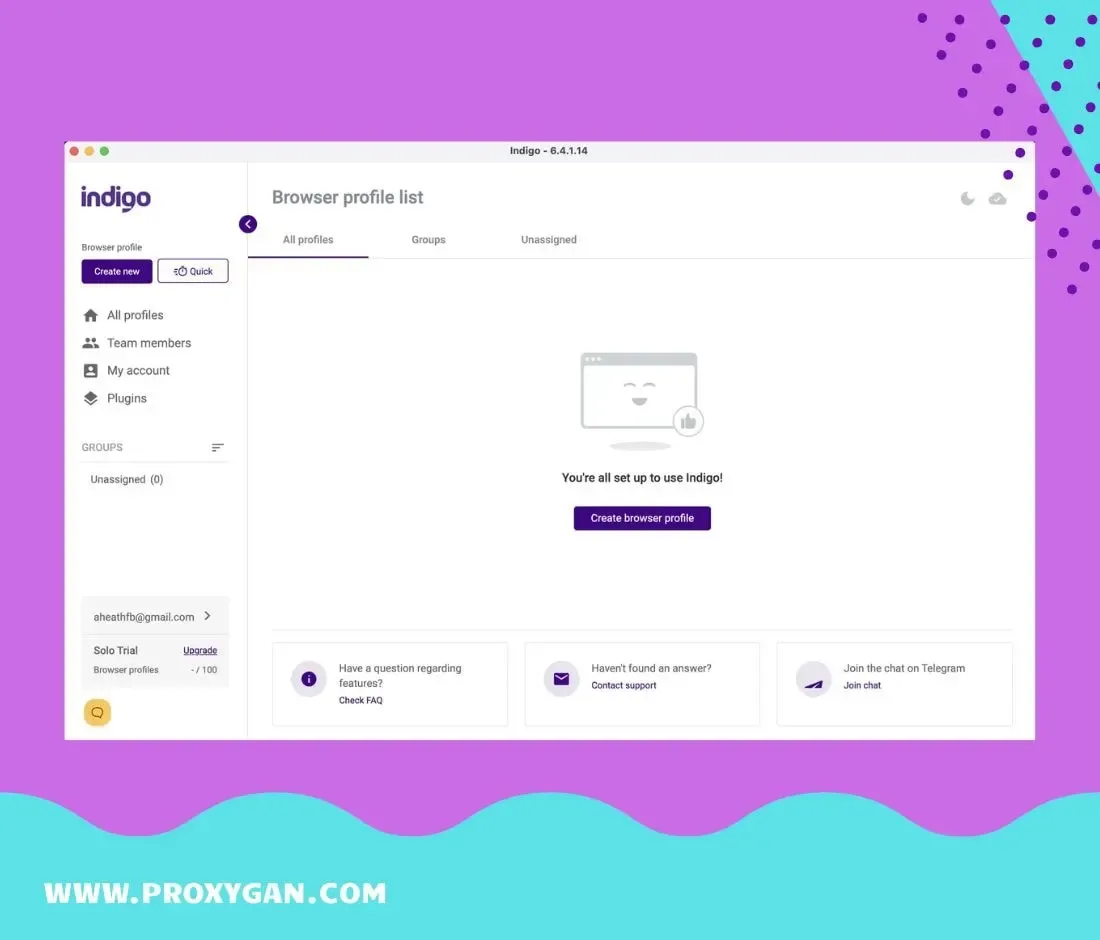
1. Many Browser Profiles
Each profile runs with completely separate cookies, cache and local memory. You can handle a few accounts or a big portfolio assigning properties with Indigo.
2. Advanced Browser Emulation
Indigo emulates real browser environments at OS, time zone, language and WebGL level. This reduces the chance of detection by anti-fraud systems.
3. Proxy Configuration
Mobile, residential and datacenter proxies can be configured per profile. Setting up mobile proxies is easy: just choose the type, enter credentials and Indigo will do the rest.
4. Cross-Platform Compatibility
Supports Windows, mac OS, Linux. You can work on multiple computers while keeping session integrity through cloud synchronization.
5. Bookmarks and Extensions
You can bookmark websites in Chrome or use extension programs (but with certain limitations). Recent updates have improved extension compatibility, offering more flexibility for managing sessions and browsing profiles effectively.
6. Automation tools and APIs.
Automation scripts and integrations help to link Indigo with additional tools when conducted from a browser.
7. Team Collaboration
Set various roles, manage what managers can do and make sure profiles are shared between all users. Great for groups or teams working with a large collection of data and ads.
Can I use Indigo Browser for free?
A free trial is available for users who want to try out what Indigo offers. On the other hand, only paid accounts get unlimited number of profiles, team access and automation tools.
Unlike competitors, pricing depends on how many profiles you need, how many people are in your team and how much automation you use. Living here means you pay more but get a good variety of features.
Indigo Browser vs. Bit Browser vs. Multilogin
For professionals managing multiple accounts, proxies and browser sessions the most compared tools are Indigo Browser, Bit Browser and Multilogin. Each serves a different tier of user, from solo affiliate marketers to enterprise teams with strict compliance and scale needs, so you can’t consider other services as indigo browser alternatives.
Indigo Browser offers a good balance between functionality and affordability. Robust browser profile management, in-depth fingerprint customization, seamless mobile proxy integration and clean UI across Windows, mac OS and Linux. Feature set supports individual users and full teams working on high volume projects like traffic arbitrage, ad testing and affiliate marketing.
Bit Browser is for beginners or small scale. Basic fingerprinting and account separation but not scaling. Limited features especially for mobile proxy, team collaboration and automation.
Multilogin is enterprise level solution. Advanced anti-detect technology, deep browser fingerprint customization and automation support via Puppeteer and Selenium. Solid infrastructure and flexible but higher price and steeper learning curve. For experienced teams and developers.
Indigo Browser is the best combination of functionality, usability and price for most affiliate marketers, arbitrage teams and privacy focused professionals. It’s more scalable and proxy friendly than Bit Browser and way more accessible and cost effective than Multilogin especially for teams just starting to scale their operations.
Indigo Browser for Affiliate Marketers & Arbitrage
If your business is based on ads, geo targeting and conversion tracking, Indigo gives you the tools to test multiple creatives across multiple accounts without risking bans or account linking. It allows:
- Precise location emulation using time zone and proxy settings.
- Clean account creation environments (great for Facebook or TikTok Ads).
- Separate sessions to avoid cookies or fingerprints from being exchanged between profiles.
Indigo ensures that your operation runs smoothly and securely, no matter if you handle lots of traffic arbitrage or many affiliate networks.
Quick Guide: How to Connect Mobile Proxies in Indigo Browser
Setting up mobile proxies in Indigo is quick once you know the steps. Here's how to do it right:
- Start by selecting a browser profile — open it and navigate to the proxy settings.
- Enter the proxy credentials. This typically includes the IP address, port, username, and password.
- Pick the correct proxy type. Indigo supports HTTP(S), SOCKS5, and SSH, so choose what your provider recommends.
- Enable IP rotation if it’s part of your proxy plan. Most providers let you rotate IPs at set intervals (like every 5–15 minutes).
- Save your settings and hit “Run”. Your browser profile will now launch using the mobile proxy you configured.
If everything is set up correctly, the proxy will act like a real mobile device — which significantly reduces the risk of bans or mismatched fingerprints.
Who Is Indigo For?
Indigo isn’t for casual web browsing. It’s for professionals who need precision, scale and control. Here’s who it’s really for:
- Affiliate marketers managing dozens of ad accounts across Facebook, TikTok and Google Ads.
- Agencies managing geo targeted campaigns or automating outreach with scripts and bots.
- Solo entrepreneurs running growth experiments, traffic arbitrage or stealth product validation.
- Enterprises and teams that need secure infrastructure for large scale, multi user operations.
- Analysts and researchers doing data scraping, user simulation or competitive research without getting blocked.
What makes Indigo powerful is it can modify technical browser fingerprints — WebGL, Canvas and WebRTC — to match real devices. This allows users to stay under the radar of fraud detection systems and maintain sessions across multiple accounts.
Final Thoughts: Is Indigo Worth It?
If you need an anti-detect browser that’s secure, scalable and well supported, Indigo is worth it. It’s not just another Chrome fork — it’s a full featured tool for real world use cases where anonymity, automation and session control matter.

