Managing settings of proxy manually on a Chrome browser or Firefox browser can be a pain, especially when you need to switch between many proxy servers quickly. That’s where browser tools like the Smartproxy Proxy Extension come in. For thoe who are already using a top proxy provider like Proxygan, adding this lightweight Chrome extension can boost your web experience.
If you’re using Proxygan’s active proxy servers, you already have access to some of the best proxies out there. But Smartproxy Extension brings even more. It lets you configure and manage proxy settings directly from your browser without touching system-level changes.
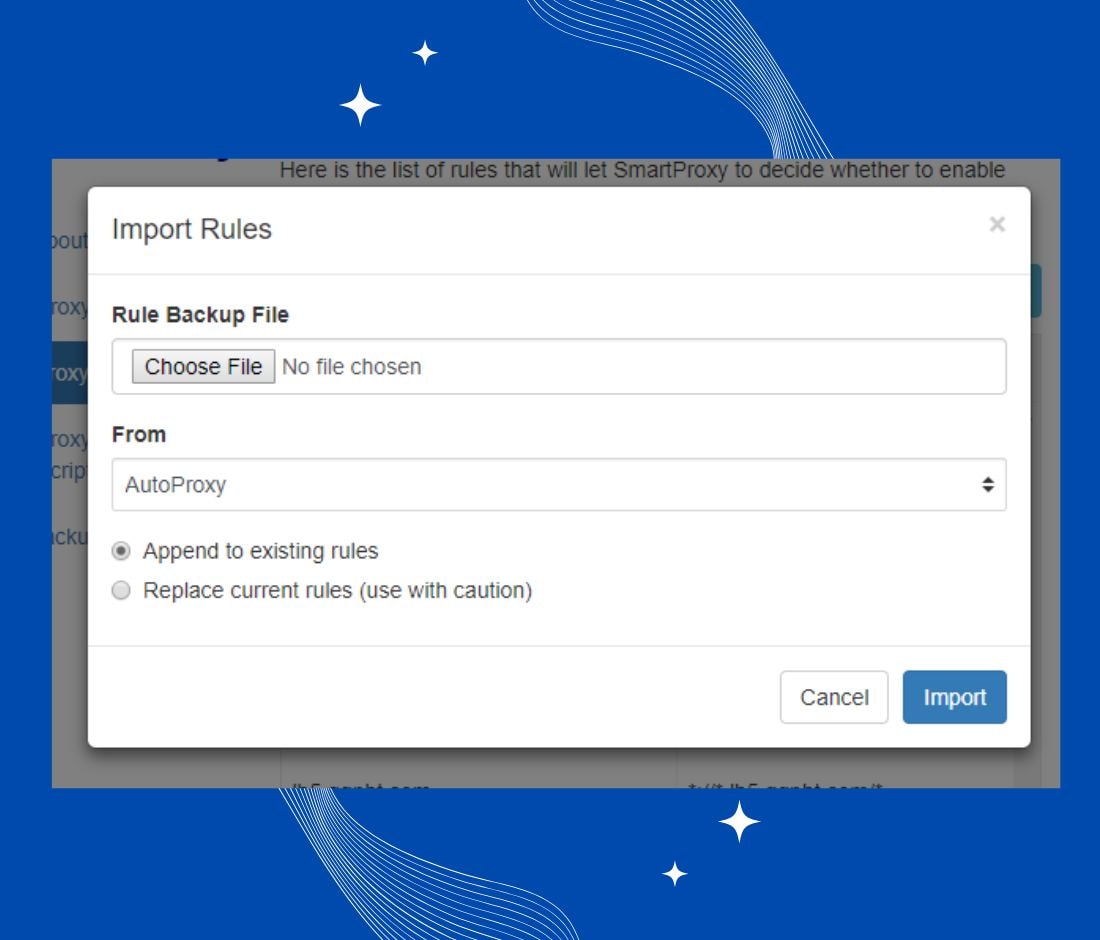
Smart Proxy Extension has essential proxy features like instant proxy access, customizable rule patterns and switch proxies with just one click. For users who frequently visit blocked websites or want to apply customizable patterns to specific domains, this extension is a no-brainer.
Is Proxygan Compatible with Smartproxy Extension?
Yes, Proxygan proxies are compatible with Smartproxy Extension.
You can manually input your Proxygan proxy details into the Smartproxy Extension. Once connected, you can enable or disable proxy use as needed.
The extension is designed to work with different proxy providers and will treat Proxygan’s proxies the same way it handles its own servers. No additional cost, no rush — just smooth performance.
Whether you are using a residential IP, ISP proxy, or mobile proxy, Proxygan clients can enjoy from a seamless connection.
What Problems Does Smartproxy Extension Solve for Proxygan Users?
By combining Proxygan proxies with the Smartproxy extension, users can tackle challenges like:
Quick Proxy Switching:
Forget manual settings — easily switch proxy modes or servers for different websites based on proxy rule list, directly through a simple click.
Bypassing Geo-Restrictions:
Enable proxy access to blocked contents and desired websites by choosing from your list. The extension helps you spread freedom across the web without needing to change device settings.
Reducing CAPTCHAs and IP Blocks:
Rotating through different proxies helps avoid detection systems, reducing requests blocked due to harmful or graphic content filters. For more CAPTCHA strategies, check out our guide on How to Bypass CAPTCHA: 5 Effective Techniques You Need to Know.
Flexible Proxy Management:
Use automatically defined proxy rule list and rule patterns to assign proxies to certain websites or domains. Decide which sites need a proxy and which don't — all from your browser.
Plus, the extension is completely ad-free, respects your rights, and enhances the ground experience of using proxies without adding cookies or misuse tracking.
How to Set Up Proxygan Proxies with Smartproxy Extension
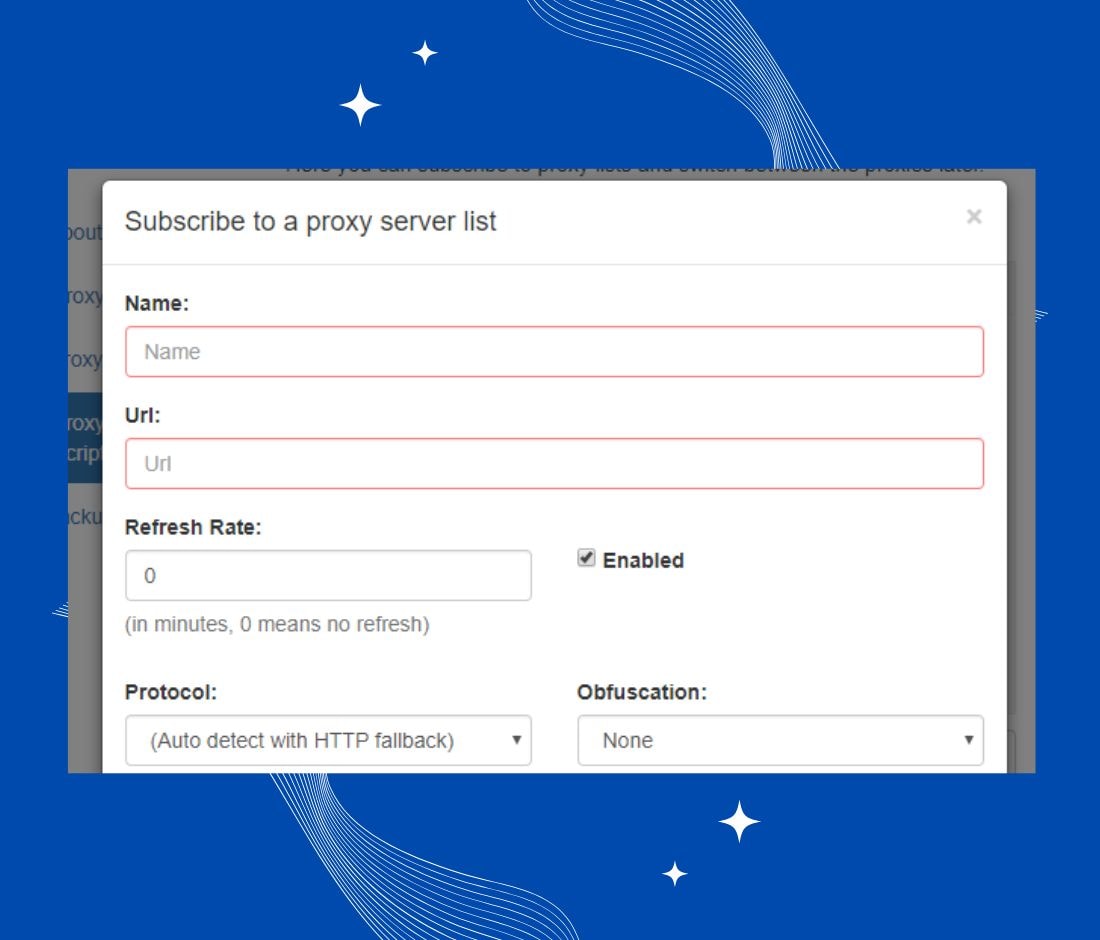
Setting up Proxygan proxies inside the Smartproxy Chrome Extension is fast and straightforward. Here's the step-by-step tutorial:
Install the Extension
Download and install the Smartproxy Extension from the Google Chrome Web Store. It’s also supported on Firefox.
Open Extension Settings
Click on the Smartproxy icon on your Chrome browser toolbar and open "Settings."
Add a New Proxy Server
Under "Proxy Servers," click "Add Server." Here, you can start creating your proxy list view current proxies.
Enter Your Proxy Details
Fill in the IP address, port, username, and password provided by Proxygan.
Save Your Profile
Click "Save" to add your Proxygan server. Then simply click to easily switch between proxies, view current site settings, or include your desired site to special rules.
By setting up Smartproxy Extension with Proxygan, you can visit websites based on your own preferences, toggle between proxies without interrupting your browsing session, and act quickly when switching environments.
Final Thoughts
The Smartproxy Chrome Proxy Extension is solely created to make managing proxies easier, smoother, and more customizable for proxy users.
If you want enable proxy to switch faster, a clean proxy list view, access to geo-restricted websites, and better control over your sessions — without the hassle or legacy methods — this extension paired with Proxygan proxies is the way to go.
Enjoy the benefits of instant proxy access where rule patterns easily switch, 24/7 tech support, and a fully ad-free browsing experience.
Say goodbye to complicated manual setups — and hello to smarter, faster, and more secure proxy management.

